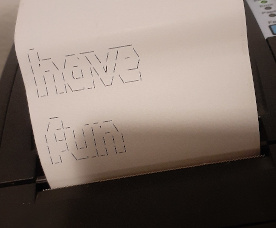(A little bit ago I found famicoman's blog, one of the entries
was about using a receipt printer as line printer... So I decided
to try it out for myself. For the most part I followed his tutorial
found here
)
I was at my local recycling center, and they just had a whole shelf
of thermal printers fresh from some store upgrading. Now I had just
read famicomans blog, so I'm like "Sweet fam, new line printer!".
I ended picking up a "bixolon" model since it had a serial port
, and was similar to others I have worked with before.
Now I won't go into to much detail set up wise as famicoman
already has an extensive tutorial, but I well go over some key points:
1: It is very important that there is a null modem cable between the computer and the printer . Its more then likely you well need an USB-serial adapter so just put the null modem cable after that, or do what I did and buy a dongle you can just screw in the back and forget about.
2: Add your user account to the dialers group this can be done
with: $ sudo usermod -a -G dialout $USER (this may
require a reboot)
3: You may need to adjust settings with stty (famicoman
goes over this). If you don't know what settings your printer needs try
a self test, On mine its hold down the feed button and turn
it on, this prints a list of current settings. If that doesn't work for
you try searching for "(printer name) manual PDF". Since these things
are "enterprise" hardware there's a good chance the manual is still
around
4: If you don't want to type /dev/ttywhatever every
time you want to use it you can make a link to it in your home folder
and name it whatever (I called it rprint)
So what can you do with your new printer? Well being that Linux sees
it as a one way teletype, you can send basically any plain text to it.
echo is a good one to try first, a simple
echo "walrus" > rprint as a test, if that works you can
get into more fun stuff.
cat can be used to print out any plain text file you
want. It could be a poem, ASCII art, whatever. you can then pipe your
files into other commands for even more fun. something
like cat walrus.txt | xxd -b > rprint well print the
binary dump of whatever, I used this to print out payers to the
machine god but there is most likely more useful things you could do.
Art wise cowsay is a classic and pairs pretty well with the
printer. Most of the variations well print just fine
.but unfortunately the turtle is too big (sadness). For word art
figlet works in a similar way, however the words you print
have to be short enough to fit on your paper.
Now what I mostly use it for is script a simple
script rprint and then fire up a text game like HAUNT (found on
public access TWEENEX) to track my progress as I stumble around